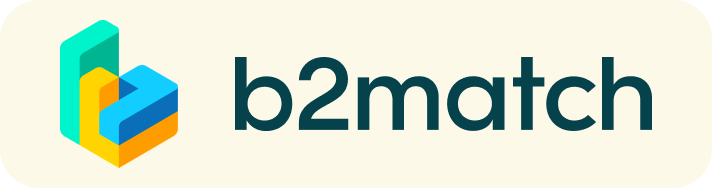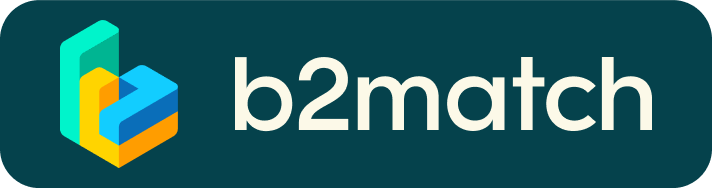How to choose partners for negotiation?
- Log in to your profile (Email, Password).
- Click on "Book meetings now" (See the green field above).
- From the list of participants, or using the filter or keyword
(Search), find suitable negotiating partners. Learn more about each
company by clicking on their name.
- If you are interested in meeting with the selected company (open its profile), click the "Request meeting" button. You can write a message to the counterparty and then send the request by clicking on "Send request".
The counter-party will be notified of your request by automatic email.
Your request for a meeting can either confirm or decline.
You will also be informed of their decision via automatic email.
- You can also see your already-confirmed or received meeting requests in your profile in the "Meetings" menu - here it is necessary to "Accept" or "Decline" the meeting.
Important note:
You will have only confirmed appointments in the final schedule, so respond to your meeting requests as soon as possible ("Confirm" - "Decline") to let your partners know if they can count or arrange for a different meeting .
Your Content...